Hello, Now I will share "How to Download Youtube Channel all videos at a time. On YouTube we will find a lot of creators who create channels with content of any genres: comedy, music, news, science fiction etc. today YouTube channel is capable channel in our life. On the other hand, typically we wish to observe our favourite video offline: in subway or plane with our iPad or on HD TV. several programs or websites supply to transfer video from YouTube, however 4K Video Downloader will download whole YouTube channels in one click! learn how to do it within the next step-by-step guide.
1. Secondly -Download and install the latest version of 4K Video Downloader for PC, Mac or Linux from official site.
2. Thirdly- You Find the YouTube channel or user whose video you would like to download. As Usually the link of YouTube channel has the next address: http://www.youtube.com/user/username or http://www.youtube.com/channelname. Then copy the video link from the browser.
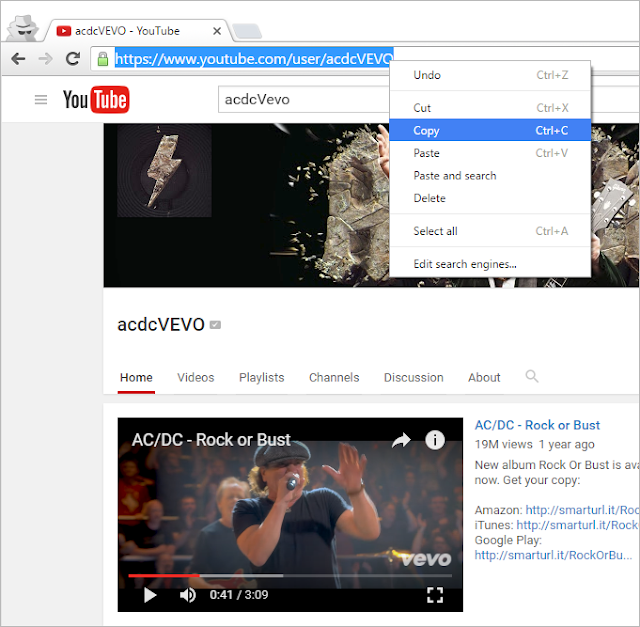 |
| Youtube-channel_downloader_windows |
3. Fourthly - Launch application and click “Paste URL” button, the application will start parse information about this channel.
4. Fifthly , you will need to select the video format and quality as you desired . You can save video in MP4 format for your iPod/iPhone or iPad, in MKV, FLV or 3GP. It's also possible to extract audio in MP3, M4A or OGG. than click the “Download” button and wait untill the downloading will be completed.
5. Finally Click on the video thumbnail and select “Play” in order to open this video in the default player or click “Show in folder” to open the folder in which your videos were saved.
⇢ You can also watch a complete video guide “How to Use 4K Video Downloader”.
Best Courtesy of 4KVideoDownload.com



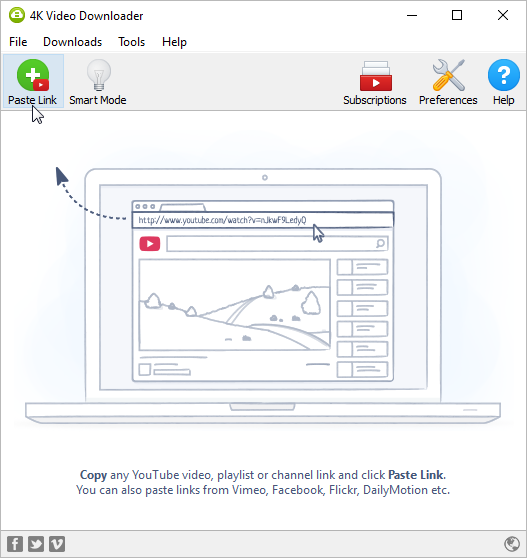
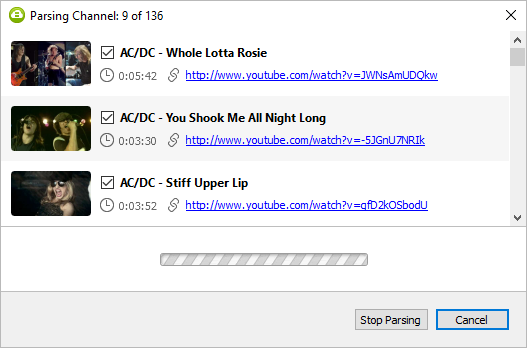
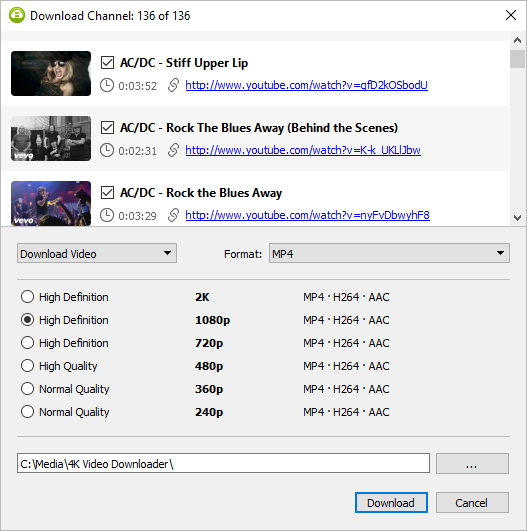
0 comments:
Post a Comment